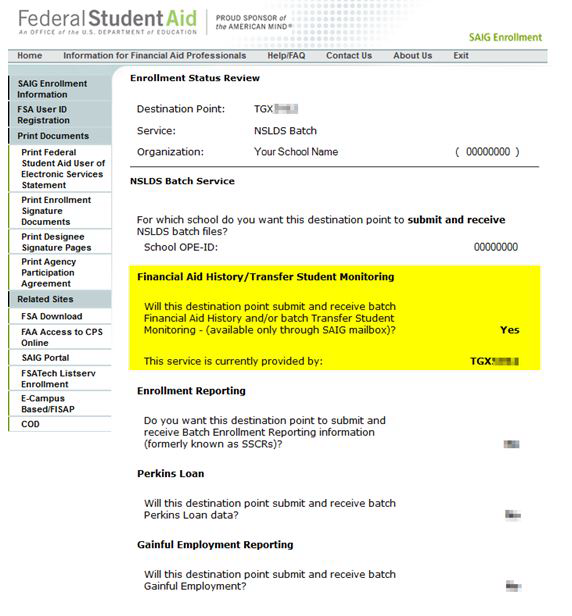Steps to verify your current TG Mailbox Services
To verify services assigned to your TG Mailbox, Please go to https://fsawebenroll.ed.gov log in and click on Review Services Assigned to Your SAIG Mailboxes.
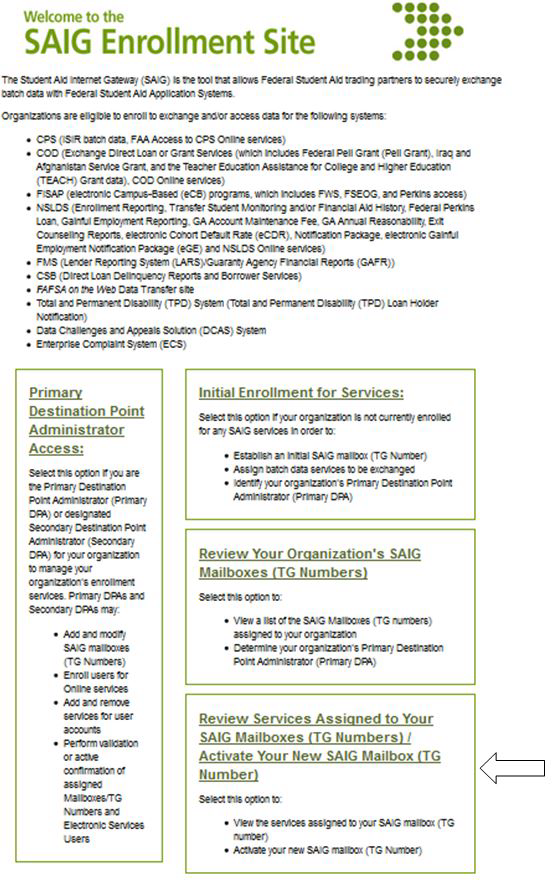
Enter your SAIG Mailbox number
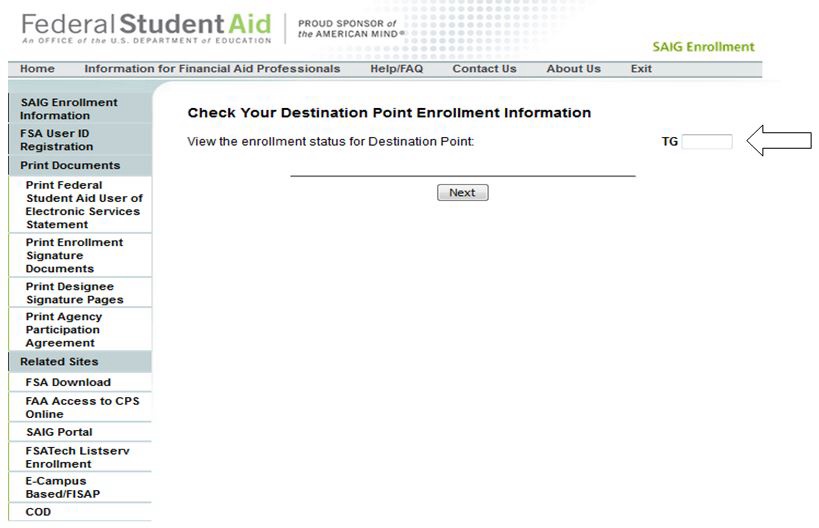
Review services for your TG Mailbox by selecting ‘Yes’ under NSLDS Batch column. NOTE: The columns that appear on the Review Destination Point Information screen that you actually see may be different than the one shown below due to multiple services assigned to the same TG Mailbox. Additional columns may include Direct Loan, Grant Services, COD Online, CPS and FISAP.
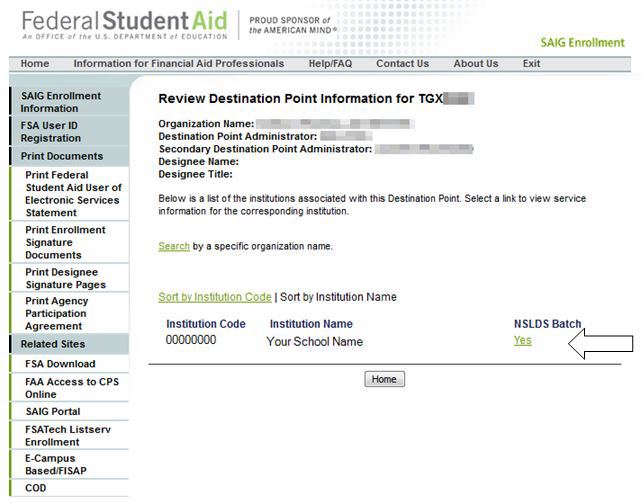
On the Enrollment Status Review screen, verify that a Yes appears in the Financial Aid History/Transfer Student Monitoring section. If it indicates NO, then the service will need to be added to this TG Mailbox. Please see Instructions on how to add/modify a service for you TG Mailbox under Add and Modify TG Mailbox Services.